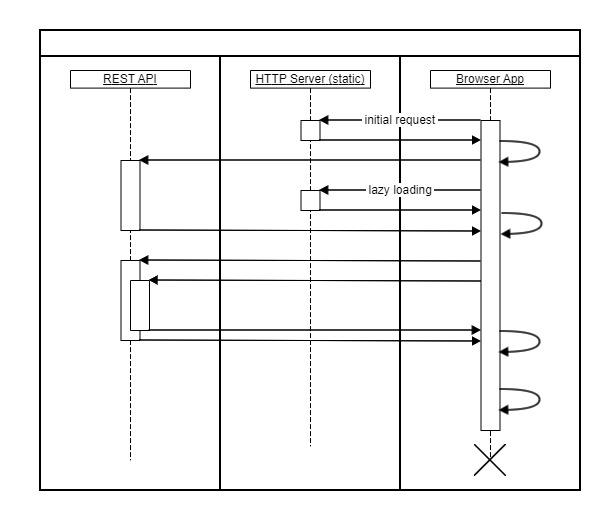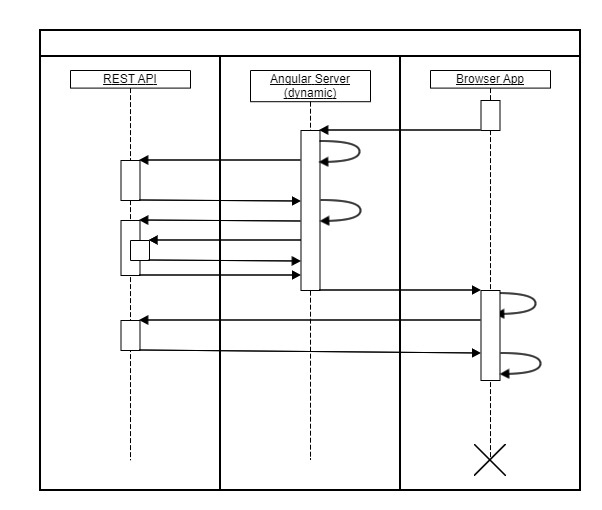Document Properties
Table Of Contents
Simple Browser-Side Rendering
Angular applications are built for a static deployment by default.
When running npm run build in any shape or form, the build output is aggregated in the dist folder and the resulting files can be statically served using any HTTP server that is capable of doing that (only a fallback for index.html has to be configured).
When the application is served this way, the initial page response for the browser is minimal (index.html with scripts inserted) and the application gets composed and rendered on the client side.
You can get your hands on that HTTP Server by building a container image based on file Dockerfile_noSSR.
That file contains all the instructions necessary to build the image.
By default it is instructed to expose port 4200 and it doesn't support https.
Of course, this can have a significant impact on the client side if no efficient rendering power is available.
Search engine crawlers might also not be able to execute JavaScript and therefore might only see the initial minimal response.
This method of deployment is suitable for demo servers supplying a fast build chain.
However, we do not recommend this setup for production use.
This setup is also used for the Angular CLI built-in webpack-dev-server and should not be confused with a standard production setup.
Browser-Side Rendering with On-Demand Server-Side Pre-Rendering (Angular Universal)
To tackle sophisticated SEO requirements, the Angular Universal package was introduced.
In a second step in the build process, a server-side application can be built by the Angular CLI after building the client-side application.
The resulting distribution has to be executed in a node environment.
The server.js executable handles client requests on the server and pre-renders the content of the page, basically executing everything in a Node.js environment.
The resulting initial page response to the browser is mainly prepared and can be displayed quickly on the client side while the client-side application is booting up.
With the introduction of the non-destructive Client Hydration in Angular V16 the server side rendered application is restored on the client, reusing the server-rendered DOM structures, preserving the application state, transferring application data that was already retrieved by the server, and other processes.
This leads to significant performance improvements.
This method is the default setup for the Intershop PWA.
We provide a Dockerfile for building the SSR Image.
Impact of Service Workers
If the Intershop PWA is run with an enabled Service Worker, the SSR process is only triggered for the first visit to the web page.
After that, the service worker lets the application behave like a simple browser-side application, where certain additional caching can lead to an improved client experience.
However, browsers and crawlers that do not support JavaScript execution will still receive fully pre-rendered page responses from the SSR process.
Further References
Disclaimer
The information provided in the Knowledge Base may not be applicable to all systems and situations. Intershop Communications will not be liable to any party for any direct or indirect damages resulting from the use of the Customer Support section of the Intershop Corporate Website, including, without limitation, any lost profits, business interruption, loss of programs or other data on your information handling system.